Akeneo
Scaleflex VXP Akeneo App
How does it work?
Once installed and connected, Cloudimage by Scaleflex seamlessly enhances your Akeneo product images through real-time image optimization and CDN delivery.
Here’s how it works:
Image Fetching: Cloudimage fetches your original product images directly from Akeneo via secure URLs. You can choose between public or authenticated (Basic Auth) endpoints for accessing media.
Image Optimization on the Fly: Each image is processed in real-time via the Cloudimage CDN. Optimization includes automatic WebP/AVIF conversion, resizing, cropping, quality tuning, and lazy loading – all based on your configuration or URL parameters.
Delivery through a Global CDN: Optimized images are delivered via Cloudimage’s ultra-fast global CDN. This ensures instant load times, performance gains, and bandwidth savings for your PIM users, storefronts, or connected systems.
Smart Caching & Transformation Control: All transformations are cached at edge locations, and you remain in full control of presets, filters, and security (token-based protection, signed URLs, etc.).
Compatible with Headless & Omnichannel Setups: Whether you are delivering images to a traditional storefront or a headless frontend (React, Vue, etc.), Cloudimage ensures every product image is delivered in the right format, size, and quality – instantly.
Limitation
Once the application is activated, the access token is displayed only once for security reasons. If you leave or refresh the page without copying the token, it will no longer be accessible.
In such a case, you will need to re-activate the app in order to generate a new access token.
We recommend copying and storing the token securely immediately after activation to avoid any disruption.
Introduction
Scaleflex DMO, integrated with Akeneo, enables seamless management, optimization, and distribution of images, videos, and digital assets across all channels. Assets are automatically standardized, compressed, enriched with metadata, and delivered via CDN — enhancing visual performance and accelerating time-to-market.
Installation & Activation
Prerequisites
You need an active DMO account. Register for a demo if you don't already have one.
Activation
Log in to your Akeneo instance
Go to Connect - App store, search by name: "Scaleflex", App name: "Cloudimage by Scaleflex"
Click Connect: You will grant all permissions for the Akeneo App
When activation is done, you will be redirected to the "Scaleflex DMO Success Connected" page to get the Access Token
Configurations
In the "Scaleflex DMO Success Connected", follow the steps in the guide:
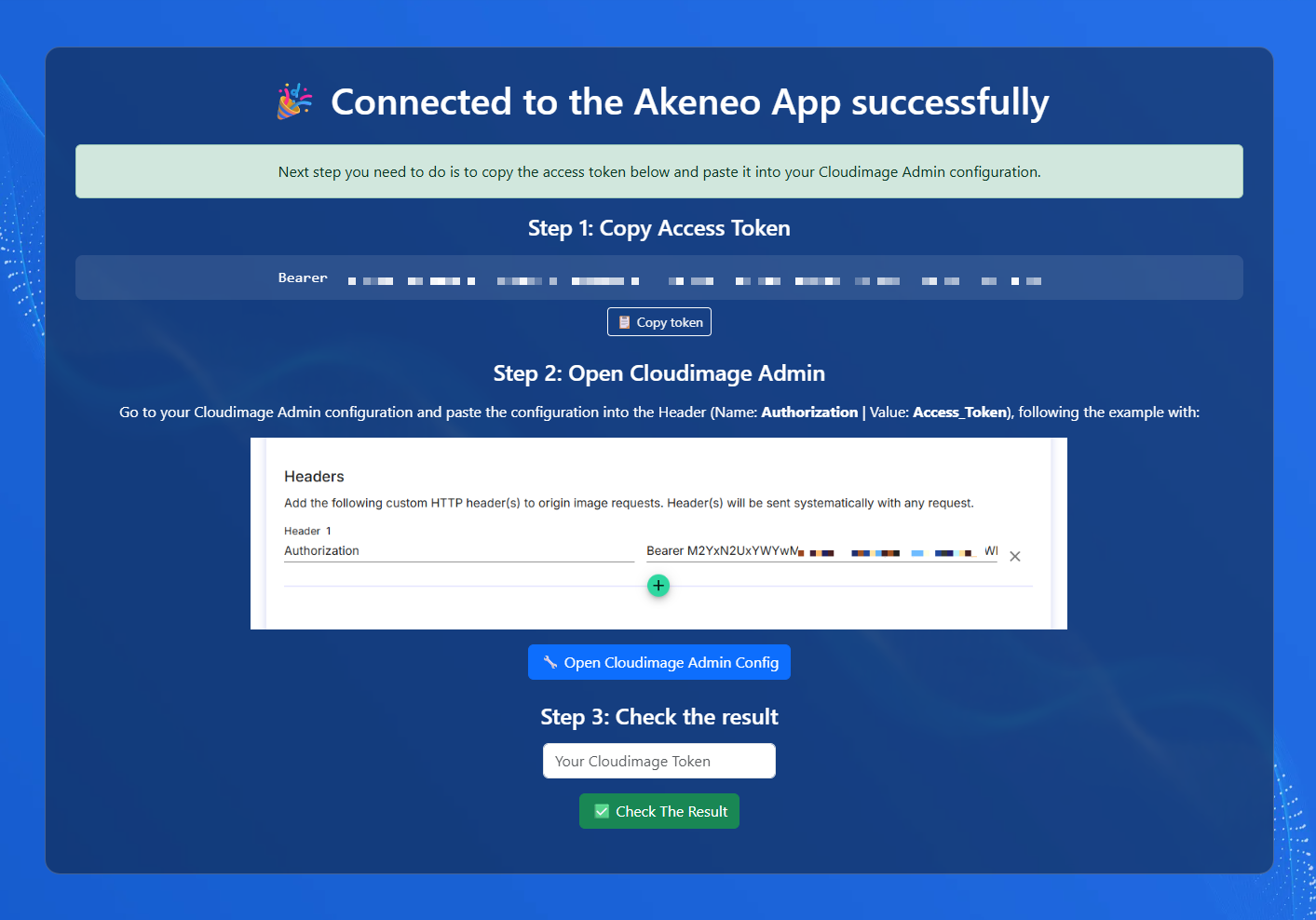
Step 1: Copy the Access Token
Step 2: Open the Cloudimage Admin
Click on the button "Open Cloudimage Admin Config"
Go to the "Headers" block and fill in the value. Name: Authorization | Value: Access_Token
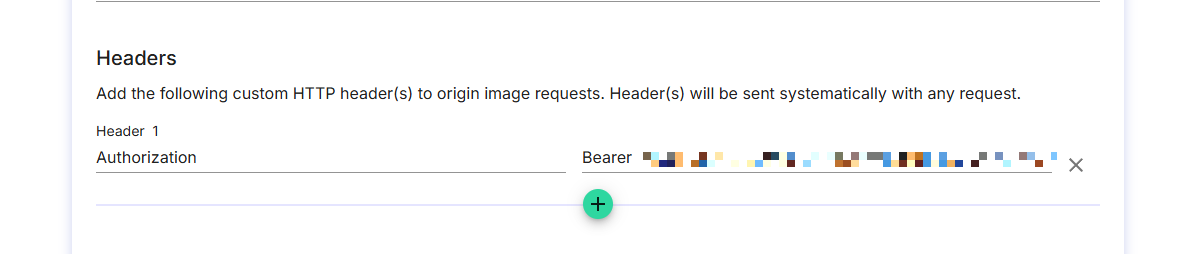
Step 3: Go back to the "Scaleflex DMO Success Connected" browser tab, enter your Cloudimage Token, and click on the button "Check The Result".
When all the configuration is correct, the result will be like this.
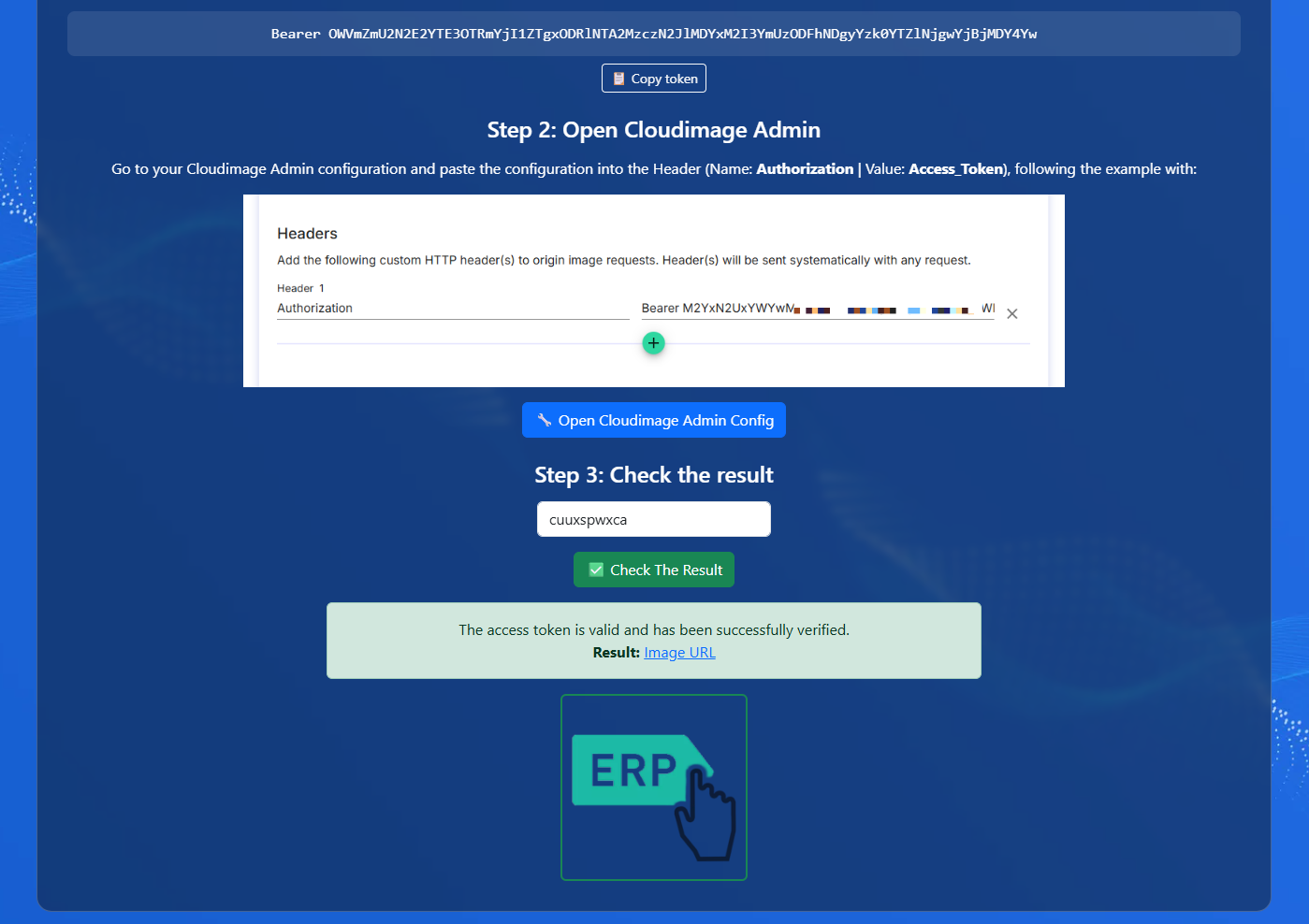
How to use Cloudimage in Akeneo
To use Cloudimage when all are connected, you need to get the product media download link
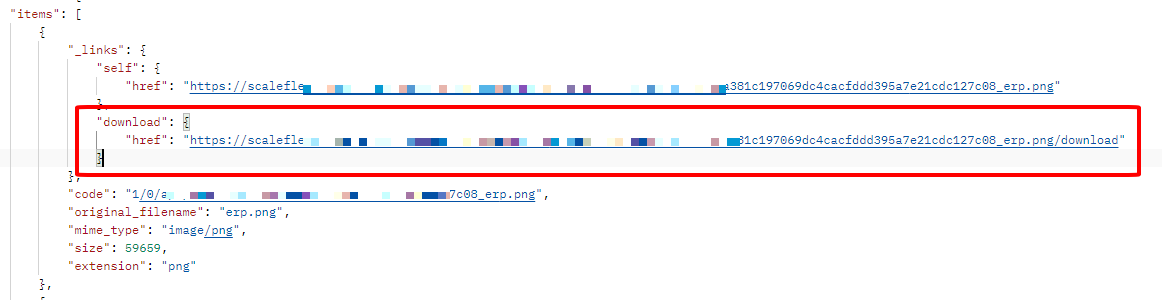
Use in HTML: