Static content
Static file acceleration
func=proxy
Cloudimage offers you the option to deliver any file, including non-processable files - static content like JS or CSS files, via our Content Delivery Network.
By default, all URLs are regarded as images. To deliver a non-image file, you have to use the func=proxy option:
/samples.scaleflex.com/bootstrap.css?func=proxy
Cloudimage can automatically use the proxy function for all files that don't have an image file extension. This however will require all your images to have proper file extensions. If you prefer this behavior, you can switch it on in your Admin Console (Image Settings / Compression / Enable static Content acceleration):
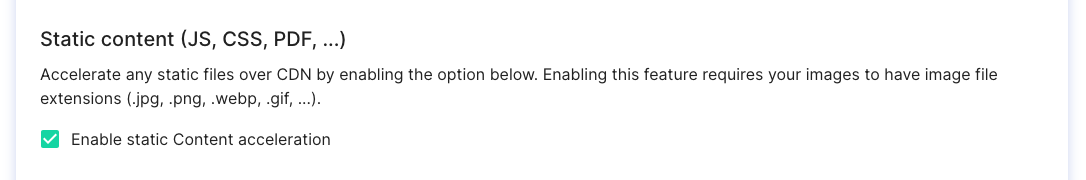
Please note that PDF documents are always converted to images (for more info, please check the PDF to image section). If you want to deliver PDF images as such, you need to use func=proxy: /samples.scalflex.com/satie2.pdf?func=proxy
Last updated