Drupal
Cloudimage Drupal module
Installation
You can install the Cloudimage module from Github or by using Packagist.
Download from Github
Step 1: Download the latest version Download Latest release of the Module
Step 2: Extract the zip file at location "/modules"
Step 3: In Admin go to Extend -> find Cloudimage by Scaleflex -> Install
Installation with Packagist
Step 1: Run "composer require 'drupal/cloudimage_by_scaleflex:^1.0'"
Step 2: In Admin go to Extend -> find Cloudimage by Scaleflex -> Install
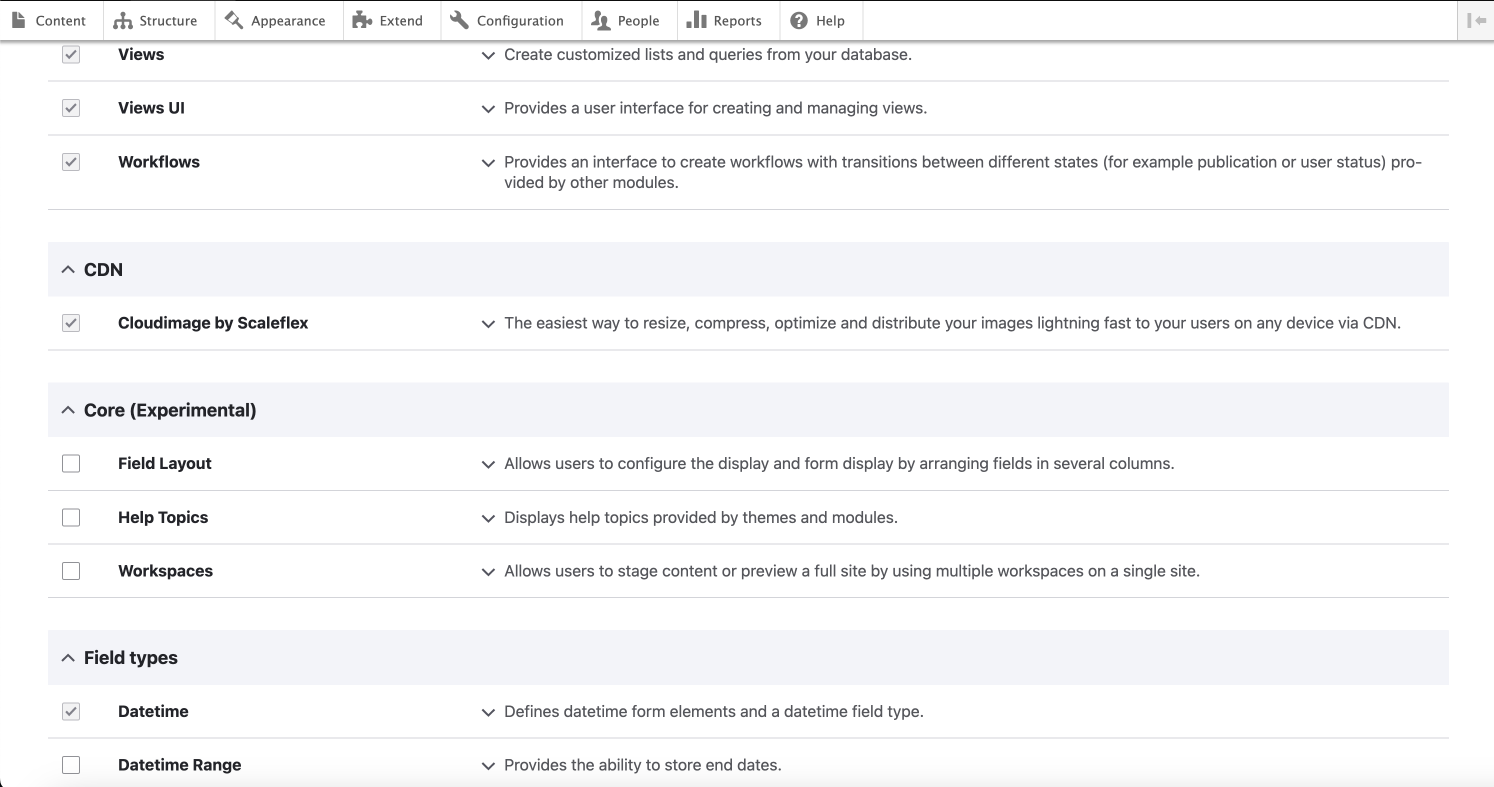
Configuration
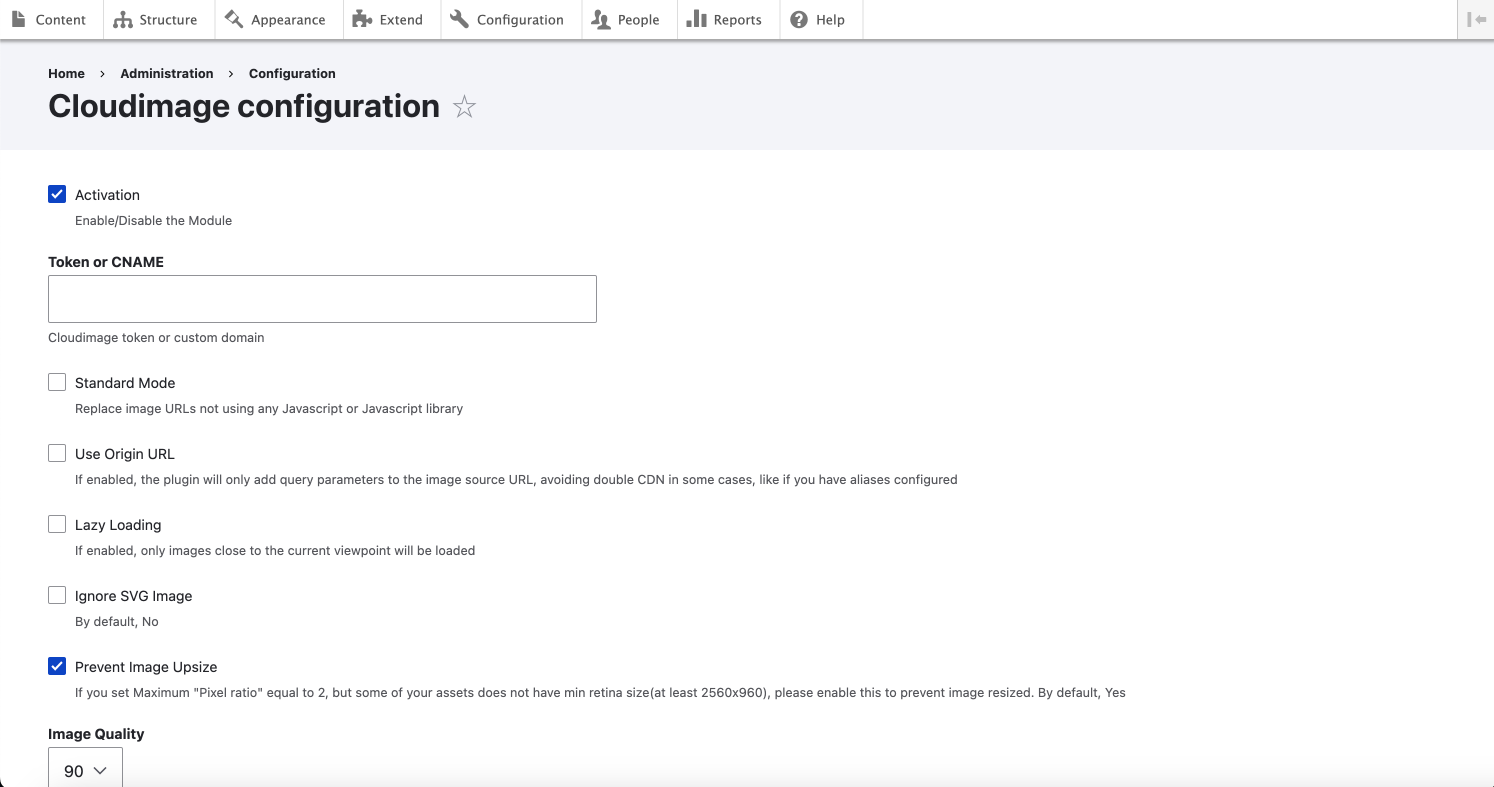
Activation: Enable/Disable the module
Standard Mode: Replace image URLs not using any Javascript or Javascript library.
Token or CNAME: Please enter your cloudimage token here (eg: abcdefgh), or your complete CNAME (eg. media.company.com) if the configuration is already validated in your Cloudimage Admin.
Use origin URL: If enabled, the module will only add query parameters to the image source URL without prefixing it with
{token}.cloudimg.io.Lazy Load: If enabled, only images close to the current viewpoint will be loaded.
Ignore SVG Size: If enabled, the module will ignore the image size node in the SVG file.
Image Size Attributes: Used to calculate width and height of images
Prevent Image Upsize: If you set Maximum "Pixel ratio" equal to 2, but some of your assets does not have min retina size(at least 2560x960), please enable this to prevent image resized. By default, yes.
Image Quality: The smaller the value, the more your image will be compressed. Careful — the quality of the image will decrease as well. By default, 90.
Maximum Pixel Ratio: The maximum pixel ratio of the image. By default, 2.
Remove V7: If enabled, the module will remove the "/v7" part in URL format. Activate for token created after October 20th 2021.
Advanced User's options
Custom JS Function: The valid js function starting with { and finishing with }
Custom Library Options: Modifies the library URL (to add transformations)